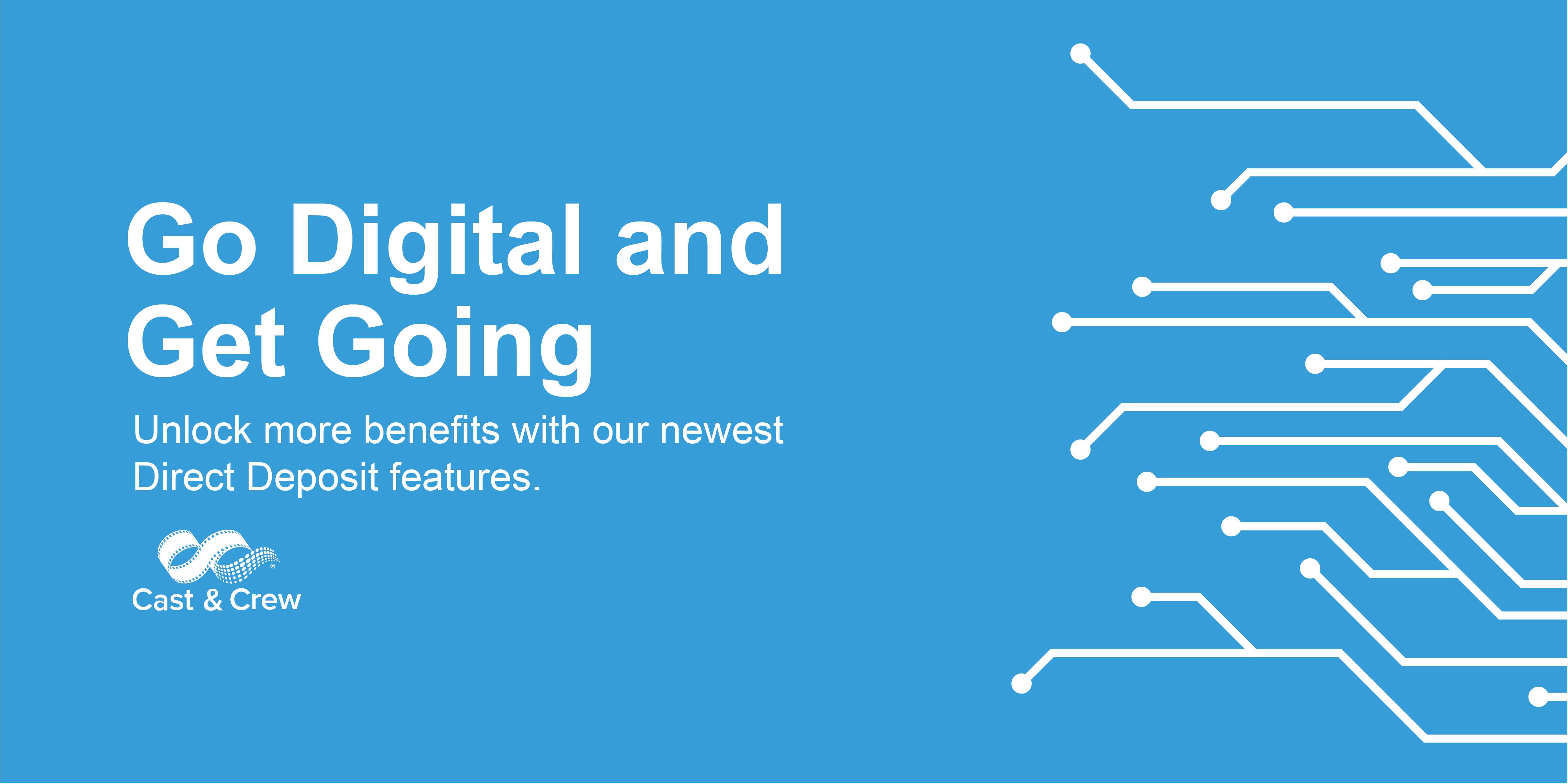We’ve all been there; you need the latest version of your check stub and you swore you had it “right here” ...but now it’s gone!
We have you covered.
With the newest Direct Deposit features within MyCast&Crew we make it even easier for you to manage your Direct Deposit. You can view, print and manage your digital, and fully paperless check stubs – all in one place.
This also allows for a safer, contactless way to access any pay stubs in just a few taps.
Along with digital pay stubs, we're integrating Plaid – a trusted third-party partner to our portal. This provides additional functionality and heightened security that protects you at every step:
- Protecting your data is our utmost priority. Through Plaid, we are rolling out enhanced security measures, including bank account validation.
- Additionally, you can now connect up to three (3) bank accounts and split deposits across them, using either percentage or flat amounts.
To get started, follow the steps below to manage your Direct Deposit.
- Login to MyCast&Crew
- Select the "My Profile" tab
- Scroll down to "Direct Deposit" and then click Edit
For step-by-step instructions with screenshots, visit us here.
Have additional questions? Visit our FAQ to get quick answers and learn how to manage your Direct Deposit preferences.
This notice does not apply to Canadian, Loan Outs or Paying Agent clients/production employees. The Direct Deposit process remains as is for those groups.