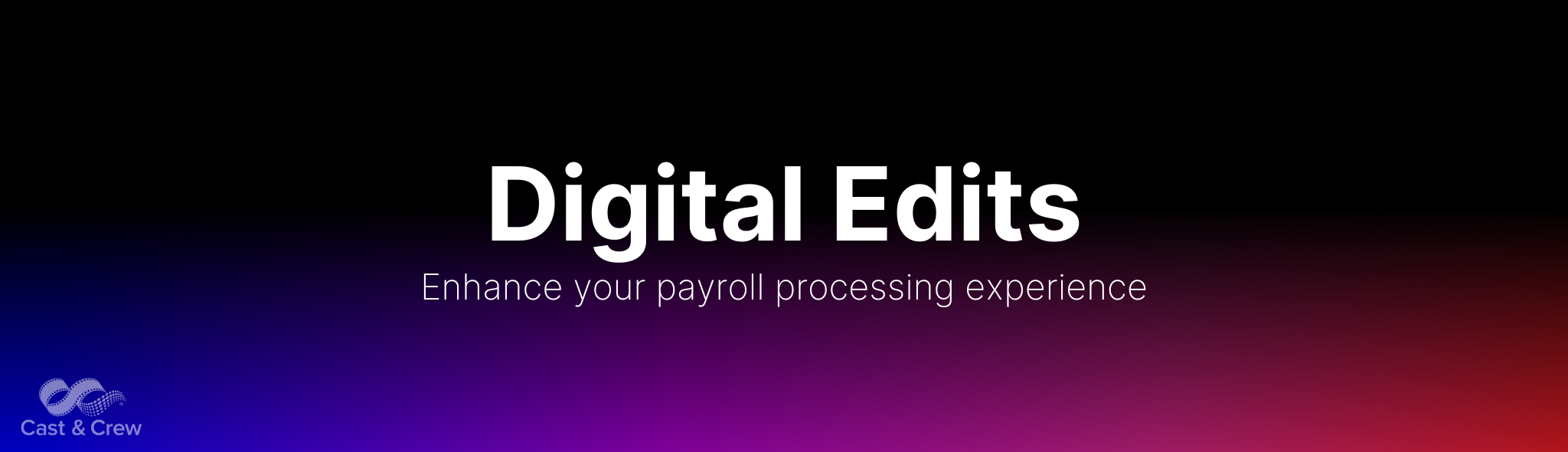Imagine having the power to review your current edit reports, approve invoices, and release them digitally in a central solution. This is the promise of Digital Edits—a commitment to making your life easier and your payroll more efficient. Here's a glimpse of what's in store:
Optimized payroll folder access
If you already enjoy access to payroll folders in Studio+, we have exciting news. While your access to the same data and reports remains unchanged, Digital Edits introduces additional capabilities to simplify the review and release of payroll edits.
Effortless digital access
You can now review reports in a digital format, making the process of approving and releasing payroll edits more straightforward and secure. Plus, you’ll have the flexibility to approve edits, print checks, and release payroll on your schedule. Don't forget to watch our quick video tutorial to learn how to approve an invoice using Digital Edits.
Interactive edit reports
Clicking "View Edit Report" takes you to an interactive digital version of your Edit Reports, offering features, such as the ability to:
- Search, sort, and filter timecards by various criteria
- Leave comments for timecards that require revisions
- Upload supporting documents and revised timecards
- Approve invoices at your convenience and schedule release dates
- Make account code changes directly on the Edits page
- Seamless two-way communication with your coordinator, eliminating the need for additional emails
Flexibility with opt-out option
We're confident you'll love the convenience of Digital Edits. However, if you prefer an alternative, opting out is simple. Your satisfaction is our highest priority, and we're here to assist with any questions or specific preferences you may have.
We’re here to help
It's time to embrace a more efficient workflow with Digital Edits. To familiarize yourself with this feature, enroll in our 13-minute EDGE Learning course and learn at your own pace. When you're ready to review your edits, let us know if you'd like to connect and review them together. If you have any questions, our dedicated CSM team is here to assist you at csmteam@CastandCrew.com.