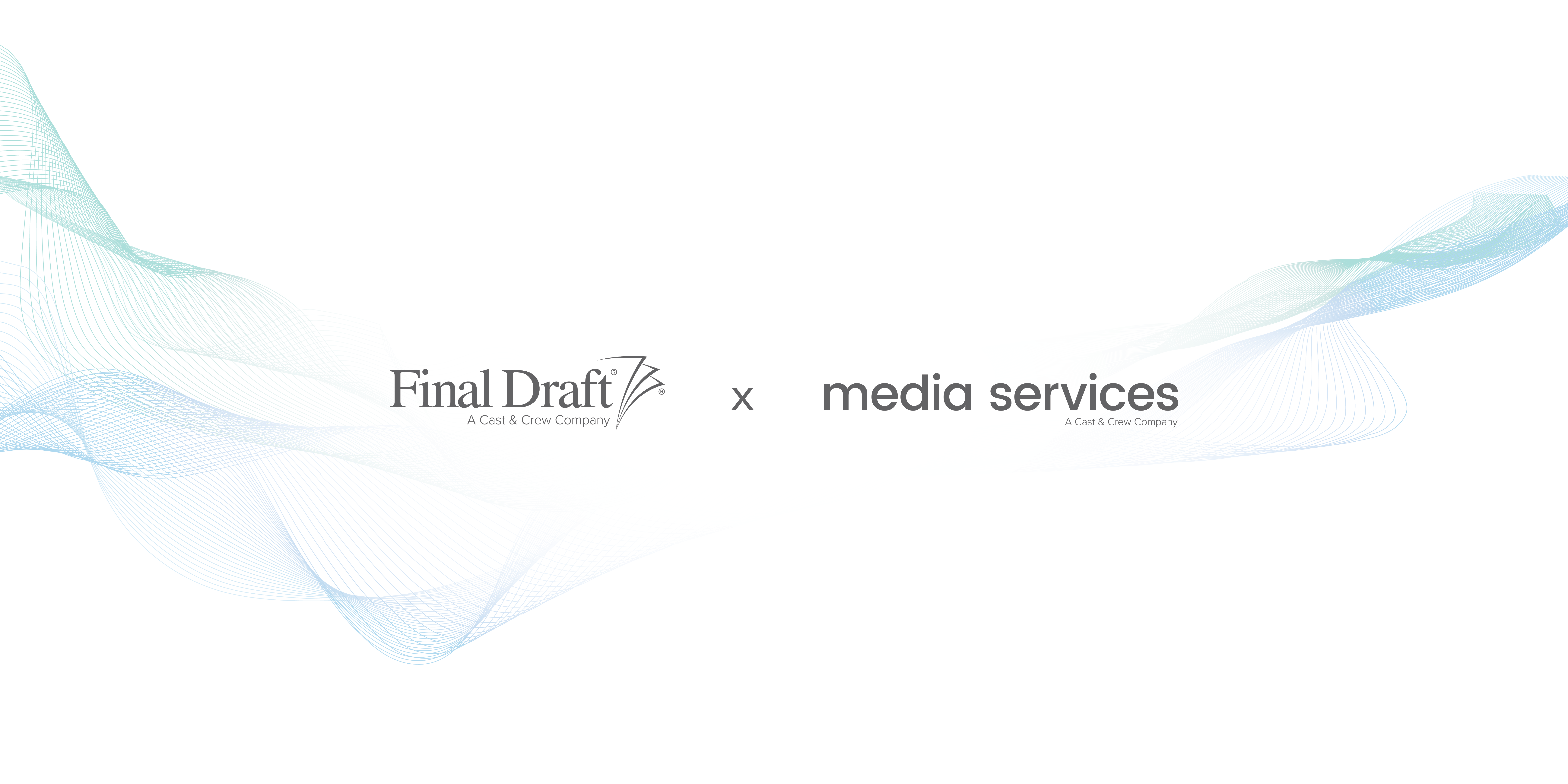Wow. You think you know someone...
For decades, Final Draft has provided the industry-standard for scriptwriting software. The intuitive layout and best-in-class customer support make the platform a writer’s dream. Longtime users might be surprised to discover that with Final Draft 12, they’re barely scratching the surface of what the storied (pun intended) software can do. With this newest update, Final Draft has become a robust tool, not just for scribes, but for creators and producers as well.
In a special Webinar hosted by Media Services, Final Draft’s experts pulled the curtain back to demonstrate the full power of Final Draft 12 throughout the lifecycle of a project. The team broke down many of the features that make the software more than just a fancy word processor. To give you a taste of the possibilities, here are three of the coolest features that help carry your script through production:
- The Beat Board – You won’t believe you ever lived without it. This function acts as a digital white board, allowing you to lay out notes, ideas, and partially developed script content on screen for visualization. Once everything’s in place, you can use connector lines to build a structure and story flow to export directly into script view (though it remains collapsible in order to preserve page count). This invaluable tool can help producers add notes pertaining to budget and story needs, and directors and cinematographers can use it to create shot lists, attaching storyboards, art, and image references with the click of a button. And it's completely scalable, so make your board as small as a booklet or as large as a wall.
- Tags Mode – Want to make breaking down your script a million times easier? Using tags, you can identify any individual word in your script and assign it to a category. Build accurate lists of actors, characters, props, wardrobe, and effects so you can track them across the script. For example, you can link makeup and hair tags with specific characters, making it easier to track their evolution throughout a film. Does “Jim” have a mustache? If so, does it make it to the end of the movie, or does “Jim” decide to shave in the second act? With the efficiency that these tags provide, you can help Hair and Makeup (and every other department) keep perfect track of Jim’s amazing ‘stache. The software comes with preset standard categories, but it’s easy to create your own. Don’t worry—these industry-standard tags export to your favorite scheduling software. The more tags you use, the more reports you can use to your advantage.
- Reports – The Reports function (housed under Tools) shows filmmakers, showrunners, and theater producers the needs of their project from both a script and production standpoint. Which characters are in which scene, and how will it affect a shooting schedule? Are you in a house for one day or two? Would it be more effective to shoot day-for-night? Here are a few of the reports that will help you schedule your production:
- Scene Report – Get a high-level overview of every scene in the script.
- Location Report – Get a sortable view of all shooting locations.
- Cast Report – Get a breakdown of every speaking character (including the scenes in which they don’t speak).
- Script Report – Choose the specific elements you wish to see summarized (including “Jim’s Mustache”).
- Statistics Report – Break the script down by the numbers and sort by scenes or tags, with tags allowing different departments the ability to see a high-level overview that is flexible and linkable.
- Inclusivity Analysis – Get an overview of the characters in your script—ethnicity, occupation, gender—for cross referencing. This can be invaluable when demonstrating demographic breakdowns, analyzing an individual story arc, or understanding script needs that still must be addressed.
The bottom line: Final Draft 12 looks beyond the finished script to see the finished film, show, or play, and everything within this program is geared toward making it happen. Every project starts with an idea. A story. A script. The newest features in Final Draft effectively make it the brain center for your production, empowering a creator to walk on set with a complete binder ready to be handed off to every department, giving context and familiarity to the things they are trying to accomplish. While Final Draft has always been a scriptwriter’s best pal, producers are about to discover that they’re at the start of a beautiful friendship all their own.
This quick overview barely scratches the surface. Go here to watch the webinar for yourself to discover all that Final Draft 12 can do for you and your production.