Being between productions and waiting for the next project to start can be a difficult and stressful time. Aside from obvious financial concerns, the emotional toll on your body, mind, and spirit can be hard to quantify. We get it. And want to offer our support and help. If you find yourself facing unemployment, please remember that you’re not alone. There are many resources available to assist you while you’re finding a new job and applying for unemployment benefits.
Searching for all the details and information you need can often take you on a hunt, especially when it comes to working in production. To help point you in the right direction, we put together a quick list of things you’ll need and where to find them.
If you’re a production employee, these are the details you’d need to get from us or independently verify before filing for unemployment:
- The correct name of your employer – keep in mind this won’t always be the production company
There are several Cast & Crew payroll entities, and you may have been paid by more than one. Start by looking at your W-2s (if available) and paystubs, which you can find in MyCast&Crew for the correct information. The employer company name can generally be found on your paystub in the top corner or middle of the stub.
If you find that you don’t yet have a W-2 available from Cast & Crew or any of our payroll entities, we recommend starting with your paystub. You can access all your paystubs in MyCast&Crew.
- Contact information (also available on our websites)
The mailing address and phone number of each of our entities can be found below:
Cast & Crew
2300 Empire Avenue, 5th Floor
Burbank, CA 91504
Phone: 818.848.6022
https://www.castandcrew.com/contact/
Media Services
2300 Empire Avenue, 5th Floor
Burbank, CA 91504
Phone: 310.440.9600
https://www.mediaservices.com/contact/
CAPS
2300 Empire Avenue, 5th Floor
Burbank, CA 91504
Phone: 818.848.6022
https://www.capspayroll.com/contact/
- State IDs
The employer's state identification number will vary from state to state. You can send us an email at unemployment@castandcrew.com or give us a call at 888.570.4650 to get this ID for the payroll entity.
- Federal EINs
The employer’s federal employer identification number (EIN) will appear on your W-2 and can be found here:
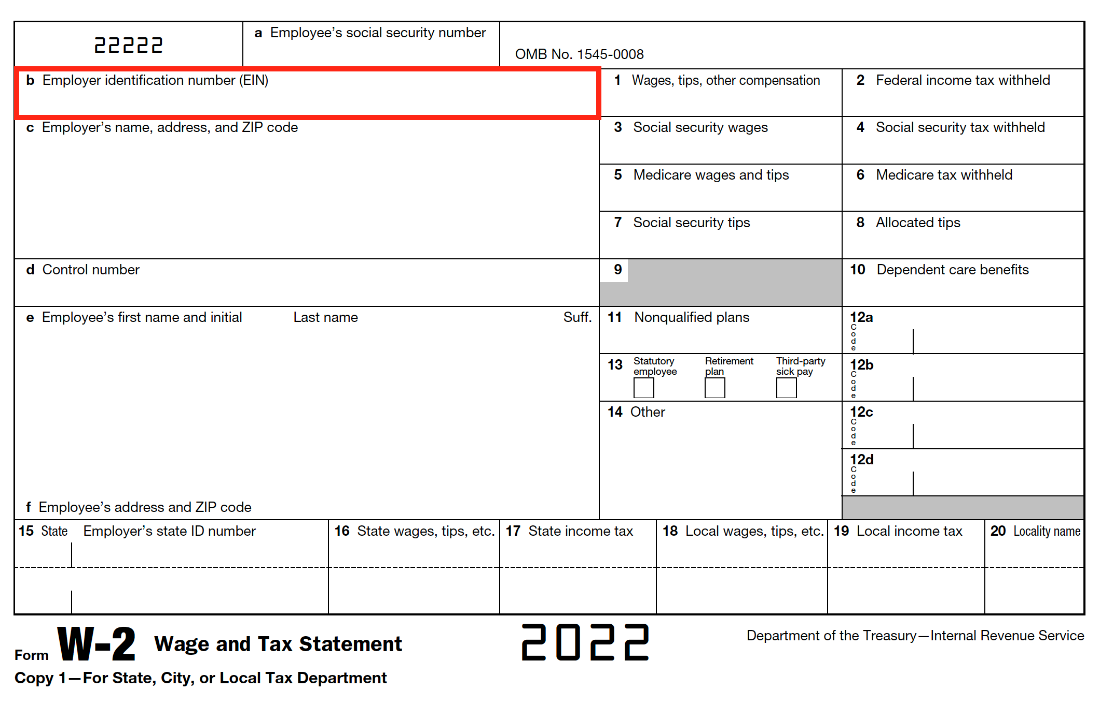
How to access paystubs
If you need wage information, your paystubs are available to you at all hours through our MyCast&Crew online portal. For detailed instructions, visit this link.
How to access your W-2s
You also have access to your tax forms when you need them. For instructions on how to view your W-2s, visit this link.
If you find that you don’t yet have a W-2 available from Cast & Crew or any of our payroll entities, we recommend starting with your paystub. You can access all your paystubs in MyCast&Crew.
Still stuck? Simply connect with us. You can send us an email at unemployment@castandcrew.com or give us a call at 888.570.4650.
Located in Georgia? You’ll want to start here. You can just fill in your name and the last 4 numbers of your social, then submit to unemployment@castandcrew.com. From there, we will complete the rest and return it to you.
We’re here to help
Tough times don’t last forever, and we’re here to help get you through periods of turbulence so that you can find your footing and get back on track. If you have questions or concerns, feel free to send us an email at unemployment@castandcrew.com or call 888.570.4650. You can also visit our resource library for more information.
.png)
