We are thrilled to announce the latest updates to MyCast&Crew, Hours+, and Studio+. These enhancements, inspired by your valuable feedback, are designed to streamline your workflow and elevate your user experience. Here’s what's coming your way:
MyCast&Crew Version 3.0.0
Release Date: July 18, 2024
Time: 9-9:15 p.m. PT
New and improved crew unified dashboard
The new Crew Member Unified Dashboard is here, offering a mobile-friendly platform that provides seamless access to all Cast & Crew products and services through a single login. Key features include:
- Centralized Dashboard – Easy navigation and quick access to pay stubs, financial data, project offers, and timecard management
- Real-Time Insights – Tailored information for crew members to enhance efficiency and usability
“I love the fact that it's all in one place. I love the fact that it's just a dashboard that has everything on it that, for lack of a better term, just kind of dummy proofs it so that everybody sees the same thing.”
- Line Producer (quote from real user studies)
Desktop
 Mobile
Mobile
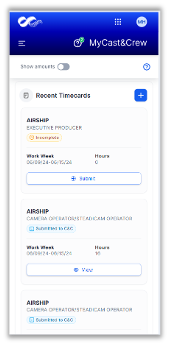
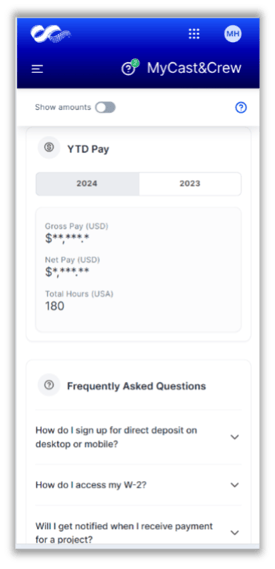
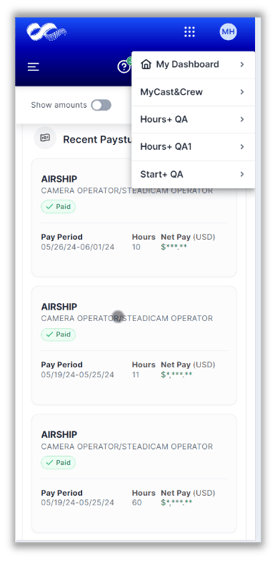
New look and feel for the login page
Our new branded login page offers a fresh, modern look to improve your user experience. Expect a cleaner interface and streamlined access to your accounts.
Desktop
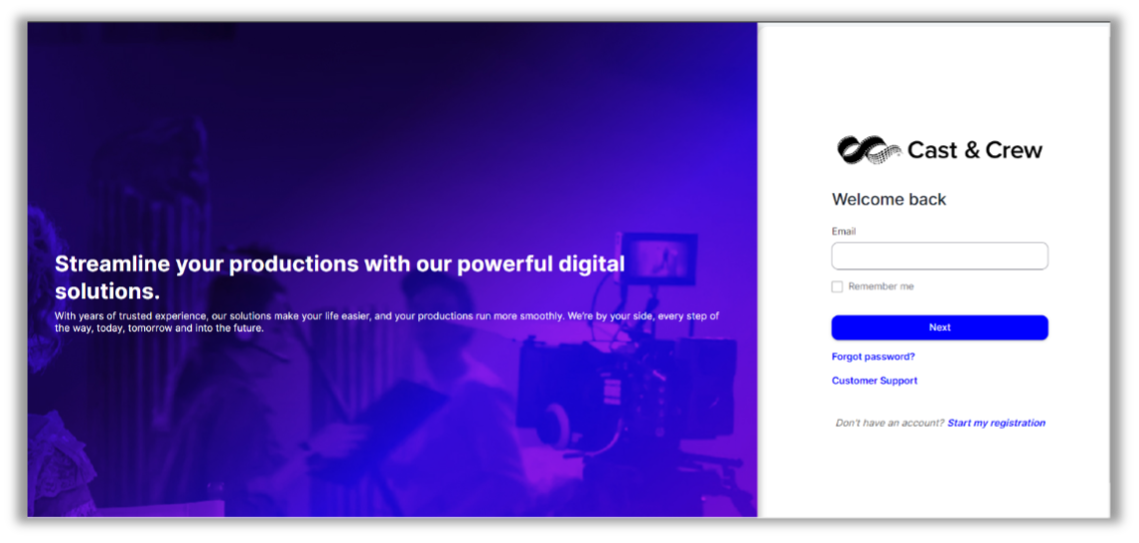
Mobile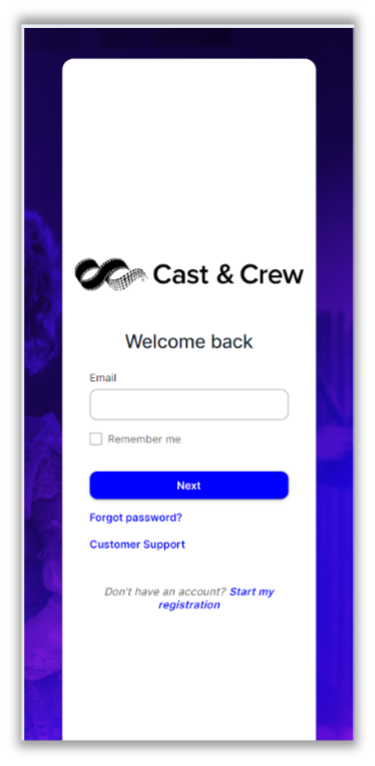
Improved global navigation across all Cast & Crew digital products
We've improved navigation for a more cohesive experience across all digital products. Use the new app selector 'waffle icon' on both desktop and mobile to access your digital products. On mobile, consolidated product menus are now available in the new in-app drawer, accessible via the three-line menu icon.
New crew member registration
New employees can now register and create profiles even if they haven’t been paid by Cast & Crew or don’t have a Start+ offer. This feature allows for early enrollment in direct deposit, ensuring employees receive their first paycheck via direct deposit instead of paper checks.
Project onboarding
Additional roles and permissions for project collaborators
The Collaborator Panel now allows Project Onboarding users to manage access at the project level with specific role-based permissions. Executives can control editing permissions for certain sections within project requests, ensuring appropriate access and enhancing collaboration efficiency.
Document attachments and notes UX / UI enhancements
The Project Onboarding process now features an improved experience for document attachments, enabling studio finance executives to add comments and upload necessary documents with greater ease.
Hours+ Version 8.0.0
Release Date: July 18, 2024
Time: 9 p.m. PT
New timecard experience for crew members
The updated timecard experience is simpler and more aligned with what crew members are accustomed to—especially those working on set. Highlights include:
- Versatile Time Entry – Enter times in standard or military formats with customizable display options
- Improved Copying – Easily copy time entries to other days
- Allowance Units – Input units for allowances like mileage or box rentals, with department heads now having access to units and rates
“Those are all very easy. Click submit. I'm happy with all these things.”
- Camera Operator (crew member)
“I definitely prefer to use this. It's better than before”
- Driver (crew member)
Customizable timecard fields
Payroll accountants can now specify which fields crew members should fill out and provide helper text to guide them.
Automatic allowances
Allowances on a deal memo will now automatically be added to the timecard when created by crew members, department heads, or payroll accountants. Future updates will also automate daily timesheets.
Daily and weekly allowances
Daily allowances consider day types, while weekly allowances apply regardless of the days worked. Both can be adjusted on a timecard-by-timecard basis, ensuring flexibility and accuracy.
Studio+ Version 1.40.43
Release Date: July 25, 2024
Time: 10 p.m. PT
Home page redesign
To provide quicker and easier access to your active items, we are updating the design and layout of the Studio+ home page. This update offers:
- Easier Access – Quick access to active projects, folders, and files
- Adaptive Layout – Automatically adjusts based on access to one or multiple projects
- Multiple Projects Layout – Lists all accessible projects, favorites, recent uploads, and current / previous payroll
- Single Project Layout – Direct view into the project folder, favorites, and recent folders
“It is nice to navigate from zero [projects] showing to seeing the projects listed up front.”
- Payroll and Production Accountant
“Favorites are my favorite.”
- Payroll Accountant
Bulk download on shared assets page
We’ve added the ability to bulk download files on the Shared Assets page, making it quicker and easier to manage multiple files.
Quotation marks for exact search
To help you find files more quickly, you can now use quotation marks in the search box to limit results to exact phrases. For example:
- Searching cat mouse script without quotation marks retrieves all results containing any of the words
- Searching "cat mouse script" with quotation marks retrieves only results with that exact phrase
These updates are designed to enhance your experience, making it easier and more efficient to manage your tasks. Check out our Help Center FAQ page on these product releases to learn more.
We’re here to help
Stay tuned for these exciting changes. As always, feel free to reach out to our support team with any questions.
.png)
